Human-Machine Interfaces(HMIs)-GOT GOT2000 Series

- Parameter setting
- Test operation
- One-touch tuning function
- Tuning function
- Servo amplifier graph function (startup, adjustment)
- FA transparent function
- System launcher (servo network) function
- Drive recorder function
- Servo amplifier data analysis
- Servo amplifier graph function (maintenance)
- Backup/Restoration function
- Monitor function
- R motion monitor function/Q motion monitor function
- R motion SFC monitor function/Q motion SFC monitor function
- Motion program editor function
- Servo amplifier monitor function
- Intelligent module monitor function
- Alarm display function
- Encoder communication circuit diagnosis
- Machine diagnosis (friction estimation, vibration estimation)
- Machine diagnosis (tension estimation)
- Machine diagnosis (total travel distance)
- Gear Failure Diagnosis
- Machine diagnosis function
- Machine failure prediction function
- Servo amplifier life diagnosis function
- Switching axis numbers (station numbers) of servo amplifiers
Maintenance
MR-J5 MR-J4 MR-JET MR-JESystem launcher (servo network) function
Dedicated
screen End user OEM Maintenance Trouble-
shooting
screen End user OEM Maintenance Trouble-
shooting
GT27
GT25
GT21
GT SoftGOT2000
(Single-ch) GT SoftGOT2000
(Multi-ch)
(Single-ch) GT SoftGOT2000
(Multi-ch)
Visually check the status of the servo system on the on-site GOT screen
Challenges

In case of a system failure, is there a simple and quick way to check where the problem occurred?
Solutions
GOT automatically generates the servo system configuration diagram, allowing you to visually check the status of the system. By selecting the servo amplifier in the system configuration diagram, you can easily check the alarm, device information, and system status.
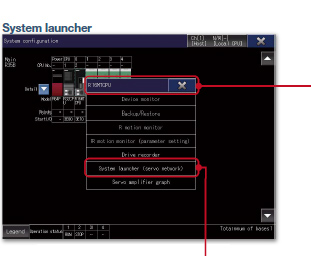
- *To use this function, open the [Common] > [GOT Setup] > [Advanced Setting] > [System Launcher] menu and check the [Update the setting of system launcher function], and also check the [Display the servo network configuration] in Controller System Launcher Function Setting.
●: Supported - : Not supported
| No. | Function |
MR-J5-□G(-RJ) MR-J5W2-□G MR-J5W3-□G |
MR-J5D1-□G4 MR-J5D2-□G4 MR-J5D3-□G4 |
MR-J5-□B(-RJ) MR-J5W2-□B MR-J5W3-□B |
MR-J4-□B(-RJ) MR-J4W2-□B MR-J4W3-□B |
MR-J4-□A-RJ | MR-J4-□GF(-RJ) | MR-JET-□G | MR-JE-□B | MR-JE-□A | MR-JE-□C |
|---|---|---|---|---|---|---|---|---|---|---|---|
| 1 | System launcher (servo network) function |
● | ● | - | ● | - | - | ● | ● | - | - |