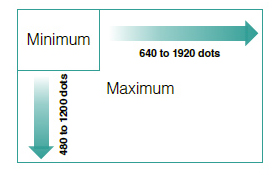Human-Machine Interfaces(HMIs)-GOT GT SoftGOT


Feature
High affinity with GOT2000 Series
Functions equivalent to the GOT2000 Series can be used in GT SoftGOT2000.
The project data created with HMI/GOT Screen Design Software GT Works3 can be used by converting it into the GT SoftGOT2000 data.
For the supported functions, see “Function list”.
For the details of other functions, please see here.

Document display
GT SoftGOT2000 displays various kinds of documents such as operation manuals*1 of an equipment. You can view PDF files and can instantly check the information you want with bookmark display and keyword searches.
*1The document display data should be saved on a virtual drive. PDF files and Document Converter output files (docx, xlsx, pptx, pdf, jpg, bmp) are supported.

Recipe
GT SoftGOT2000 saves the recipe information (device values) such as material blend and processing conditions. You can change the recipe on the GT SoftGOT2000 and write it to a programmable controller to quickly perform the changeover.

System configurations
GT SoftGOT2000 can be used in single channel connection that monitors one channel and in multi-channel connection that enables monitoring up to four channels of industrial devices. Select the connection type to match your system configuration.
Single channel connection (GT SoftGOT2000)
Connectable in all communication types that are supported by GT SoftGOT2000.

Multi-channel connection (GT SoftGOT2000 (Multi-channel))
Multi-channel connection is supported in Ethernet connection, connection with OPC UA servers, and microcomputer connection only. Up to four channels of industrial devices can be monitored on a single module of GT SoftGOT2000.

Connectable to various industrial devices
Various connection types are supported as follows.*1
Connection types
Ethernet connection
Direct CPU connection
Serial communication connection
CC-Link IE Controller Network connection*2
CC-Link IE Field Network connection*2
MELSECNET/H, MELSECNET/10 connection*2
MODBUSⓇ /TCP master connection
MODBUSⓇ /TCP slave connection
SLMP connection
OPC UA client connection [NEW]
Microcomputer connection (serial) [NEW]
Connectable devices
Mitsubishi Electric programmable controller
OMRON programmable controller
KEYENCE programmable controller
SIEMENS programmable controller
TOSHIBA programmable controller
YASKAWA programmable controller
Yokogawa electric programmable controller
Mitsubishi Electric industrial computer
Servo amplifier
Robot controller
CNC
RFID/barcode reader
- *1Supported connection type differs depending on the system configuration (multi-channel connection or single channel connection).
For the details, please refer to the GT SoftGOT2000 Solutions
“GT SoftGOT2000 Connectable Model List” or the GT SoftGOT2000 Version1 Operating Manual . - *2A network interface board is required.
Connectable to OPC UA servers
GT SoftGOT2000 accesses an OPC UA server as an OPC UA client.*1
*1To connect to OPC UA servers, installation of MELSOFT GT OPC UA Client software is required.
To use the OPC UA client connection, use Windows® 7 OS or later.
For more information about how to obtain the software, please contact your local sales office.

Flexible resolution setting
The users can flexibly specify resolutions to change the screen size depending on the information device to use.