Human-Machine Interfaces(HMIs)-GOT GT SoftGOT


Solving issues in system operation
Improving work efficiency by interacting with applications created by the users
Data interaction with user-created applications improves work efficiency
Building advanced systems
WindowsⓇ applications can be started up from GT SoftGOT2000.
The data of GT SoftGOT2000 internal devices can be read and written from the user-created applications. Interaction between GT SoftGOT2000 and user-created applications enables the users to control or manage data by own method.
- *GD, GS, GB, SGB, or SGD internal devices can be used.
- *For the supported applications, please refer to the GT SoftGOT2000 Version1 Operating Manual
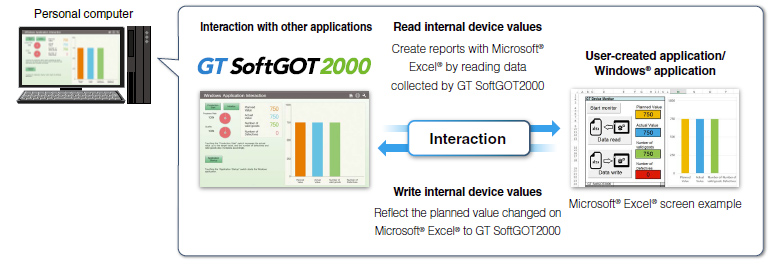
Starting up other applications with a touch switch on the GT SoftGOT2000 screen
By creating a touch switch on the GT SoftGOT2000 screen in advance, it is possible to start other applications (such as MicrosoftⓇ ExcelⓇ) while monitoring GT SoftGOT2000. Interaction between equipment monitoring and personal computer applications makes monitoring work efficient.
Starting up MicrosoftⓇ ExcelⓇ
The data collected by GT SoftGOT2000 can be checked in a graph quickly.

Starting up GX Works3
MI3000 at the shop floor monitors sequence programs without bringing a laptop computer.
*GX Works3 should be installed in advance.

Automatic startup
By using scripts, other applications can be started automatically by setting conditions such as when an error occurs or specific device values. (GS devices are used to control the function.)
Quick restoration in case of problem occurrence
Various maintenance functions can be used for troubleshooting
Alarm display function
GT SoftGOT2000 can be used to check alarms of connected devices. By showing alarms in different colors depending on the level and showing alarm recovery methods in a window screen, you can easily identify the cause of problem occurrence.
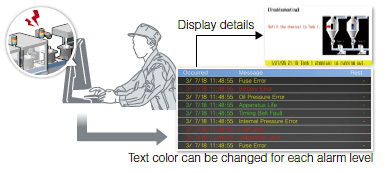
Logging & graph/list display
GT SoftGOT2000 collects (logs) the data from devices such as programmable controllers and temperature controllers, and displays the collected data in a graph and list.
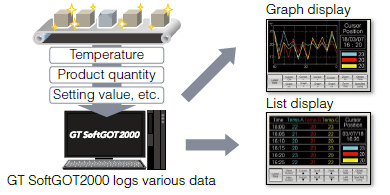
Combined use of functions
Use of the alarm function combined with the logging and graph/list helps you to check the status when the alarm occurred and the status of the error found in the graph.
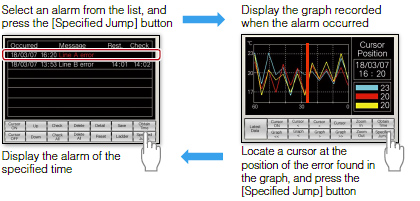
Securing security
User management with access control and operation log enhances security
Operator authentication function
Manage login information using operator names and passwords.
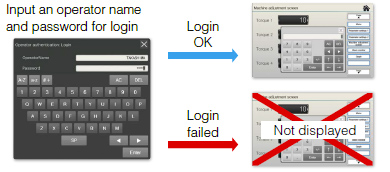
Operation log function
GT SoftGOT2000 records all the operations performed by operators.
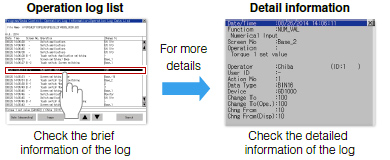
Combined use of functions
Using login management of the operator authentication function and recording operations by the operators enables you to check the “who, what, when, and how” of an operation performed. This is useful for preventing invalid operations and identify the cause of problems.