Programmable Controllers MELSEC Software Features e-Manual for FA product users


e-Manual is the electronic books that enable Mitsubishi Electric FA product users to quickly obtain necessary information such as product ranges and usage.
Excellent search functions and the linkage with engineering software facilitates the start-up and maintenance of FA products. User maintenance manuals can be easily converted into e-Manual files and linked to Mitsubishi Electric FA product manuals, enabling quick troubleshooting.
Introduction video: Next-generation e-Manual for Mitsubishi Electric FA product users
e-Manual - Concept (English)
[New] e-Manual Viewer Ver.2 available now
e-Manual Viewer Ver.2 has a new user-friendly user interface and video play function. Updating from e-Manual Viewer Ver.1 to e-Manual Viewer Ver.2 is also supported. (Update from Download in e-Manual Viewer.)
![[New] e-Manual Viewer Ver.2 available now. e-Manual Viewer Ver.2 has a new user-friendly user interface and video play function.](images/8_common_news.png)
Quickly and easily obtaining up-to-date information (product usage, product ranges, technical information)
Product information you want are readily available. With one click, the latest manuals can be checked and the current manuals can be updated.
Up-to-date product information can be obtained quickly using the next-generation e-Manual.
Finding right manuals and catalogues on the website is time consuming for users. In e-Manual Viewer, the manuals and catalogues are sorted by categories so that up-to-date information can be obtained quickly. When information is updated at a source, you will be notified and can easily update the information even after obtaining it. Try e-Manual Viewer.


Quick troubleshooting of FA products
Quickly finding the information you want reduces FA product troubleshooting time and equipment downtime.Causes and solutions of problems can be found quickly with excellent search functions.
An error can be quickly and easily addressed by finding specific troubleshooting information across multiple manuals with an error code or other keywords.
Without the next-generation e-Manual, refine search for a product name or an error code across multiple manuals cannot be performed, and thus solving a production problem requires a lot of time.By using the next-generation e-Manual, specific troubleshooting information can be found quickly and easily across multiple manuals with a product name and an error code. This reduces time spent on the problem solving.

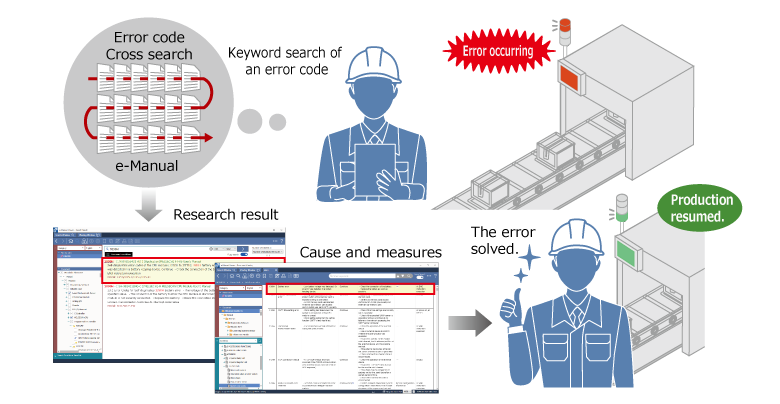
Streamlining start-up of FA products by reducing programming effort
The next-generation e-Manual and engineering software can be linked to support program development of FA products.
Sample programs provided in e-Manual can be copied and pasted to engineering software.
Writing sample programs to engineering software is time consuming and is likely to cause input mistakes. By using the next-generation e-Manual, they can be copied and pasted to GX Works3, preventing input mistakes. This streamlines the start-up of FA products.

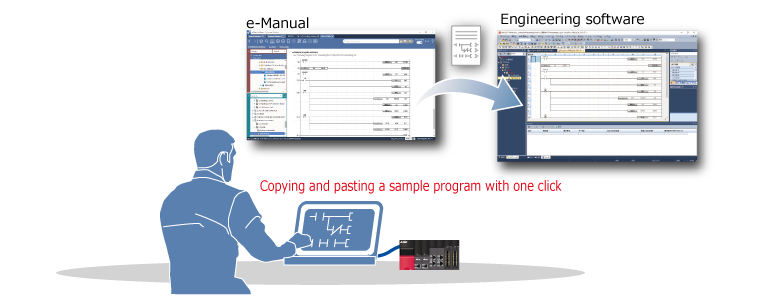
Sharing manuals and know-how among team members to solve problems in teamwork
Know-how, including manuals, bookmarks, and notes, saved by each member, can be shared among the team members. Information management can be facilitated by sharing up-to-date information among the members.
Manuals and know-how added as notes can be shared and manual versions can be managed among team members
It is not easy for a team to share manuals and know-how belonging to each member. By using the next-generation e-Manual and e-Manual Viewer, the manuals and know-how can be easily and efficiently obtained and shared among the members.


Simplifying the creation of user maintenance manuals and reducing time spent on troubleshooting
By using e-Manual Create, user maintenance manuals can be converted into e-Manual files and linked to our FA product manuals.e-Manual Viewer enables the batch management of the manuals and an a Mitsubishi Electric FA product manual can be directly referenced to from user maintenance manual.
By linking user maintenance manuals to Mitsubishi Electric FA product manuals, troubleshooting pages can be displayed with one click.
Without e-Manual Create, the user maintenance manuals and the Mitsubishi Electric FA product manuals need to be checked separately. With e-Manual Create, they are managed together and troubleshooting pages in the FA product manuals can be directly referred from the maintenance manuals on e-Manual Viewer.


Easy to understand product handling and improving work efficiency
When e-Manuals with videos are available, the videos can be played on e-Manual Viewer. The videos show how to handle products, improving work efficiency and reducing an error.
[New] [Video play function] Instructions, such as installation, wiring, and operation, can be checked in videos
This function provides instructions, such as installation, wiring, and operation, in videos, making them easier to understand compared to only texts and illustrations.
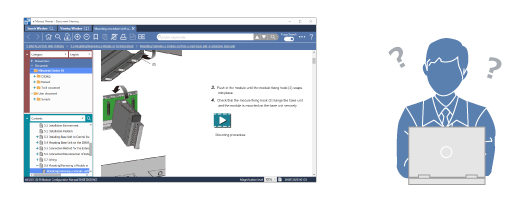
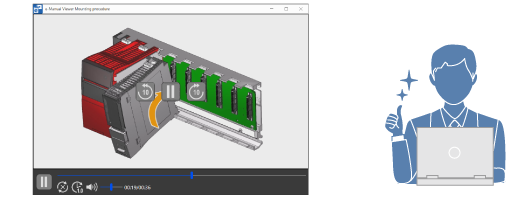
![[New] e-Manual Viewer Ver.2 available now. e-Manual Viewer Ver.2 has a new user-friendly user interface and video play function.](images/FAmainvisual_00.png)





