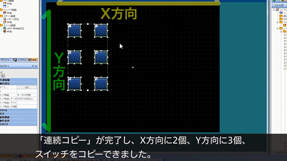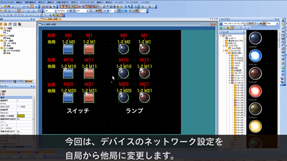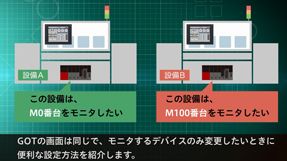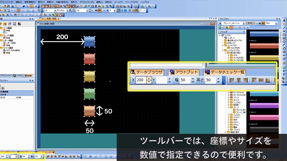Human-Machine Interfaces (HMIs)-GOT Software Features

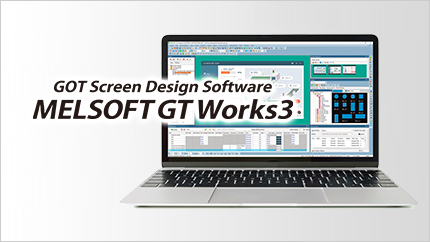
Professional designs. Maximized efficiency. Intuitive operations.
All made possible by GT Works3.
This integrated software is used to create professional screen designs for GOTs. Developed with the concepts of simplicity, sleekness, and userfriendliness in mind, this is a powerful tool that pushes boundaries and delivers endless design possibilities.
Screen Design Tips Videos (Japanese)
These videos show you tips for using GOT Screen Design Software MELSOFT GT Works3. Enjoy learning tips and make your screen design work quick and easy.
- *Click on a thumbnail or video title to start watching.
Tips for beginners
Screen Design Tip 1
Use "Consecutive Copy" and arrange objects easily
(Playback time 03:31)
[Benefits]
Consecutive Copy is very useful when you create multiple objects at a certain interval. You can copy objects and increment device numbers at the same time. This video shows how to create 2 objects in X direction and 3 objects in Y direction.
Screen Design Tip 2
Use "Batch Edit" and quickly change devices
(Playback time 02:09)
[Benefits]
Batch Edit can reduce your screen creation time. You can change settings of multiple shapes and objects at once. This video shows how to change device numbers from M0-M21 to M100-M121.
Screen Design Tip 3
Use "Batch Edit" and easily change network settings
(Playback time 02:21)
[Benefits]
Batch Edit is a convenient tool when you change system configurations. You can change allocation of devices at once. This video shows how to change the network settings of devices from the host to other stations.
Screen Design Tip 4
Use "Batch Edit" with Microsoft® Excel® and change devices at once
(Playback time 03:28)
[Benefits]
If you have GOTs on multiple pieces of equipment, the tips in this video can be of your help. You can use one GOT screen data for all equipment just by changing device numbers. The device settings can be saved in a separate CSV file for each piece of equipment so that you can manage settings easily.
Screen Design Tip 5
[Benefits]
This video shows how to change the width, height, and coordinates of multiple figures and objects at once using a toolbar.