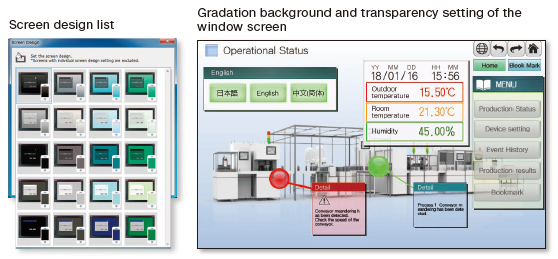Human-Machine Interfaces(HMIs)-GOT GOT SIMPLE Series

Streamlined screen design
Pick and place intuitive screen design is easy even for beginners
Using parts is simple. Just select a part and place on the screen! Design your screen with intuitive pick and place operation.
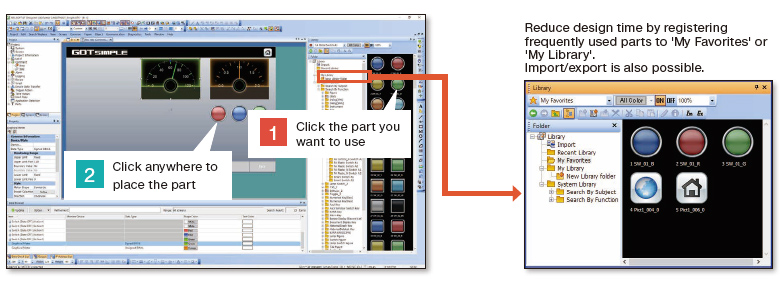
Utilize the past assets and sample screens
Individual screens can be utilized from past projects and sample projects. Select the screens to utilize, then drag and drop to launch the utilization wizard. Just follow the simple steps and you can utilize the project data.
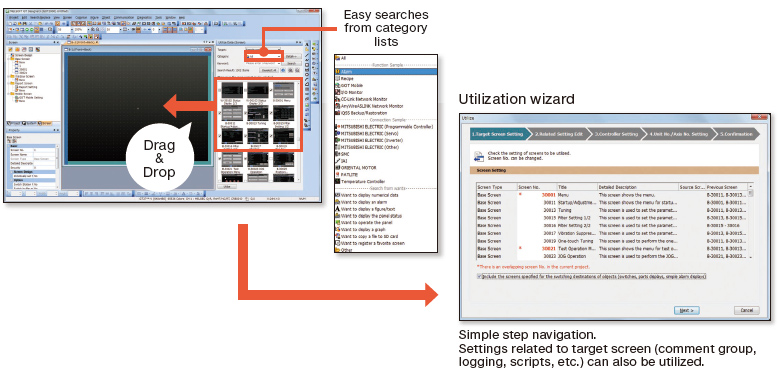
Easily create stylish meters with a graphical meter
Just select a meter from the preset list and you can create stylish, clear meters. The position and angle of scales can be adjusted by mouse operation and the shape and design can be changed easily. Warning color display indicates the machine status clearly.
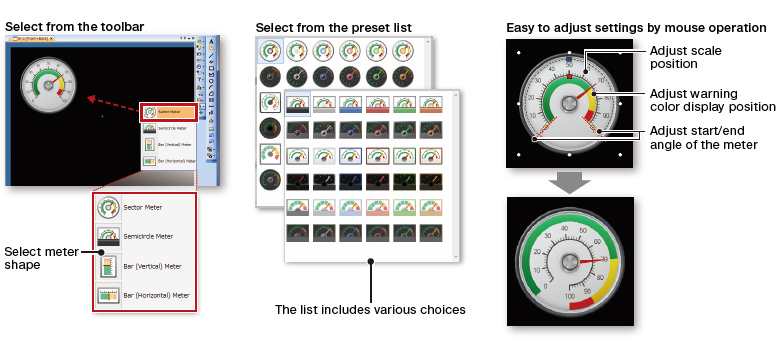
More beautiful graphics
With GOT Graphic Ver.2, you can select the required screen design and change it in a batch. Gradation drawing and transparency setting can be performed.