FR-E Series
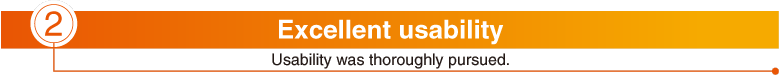
Improved setting dial

Easy setting with the Mitsubishi Electric setting dial.
● Displayed numbers can be jumped by turning the setting dial quickly, and numbers can be changed one by one by turning it slowly, enabling speedy parameter setting.
● The nonslip setting dial is easier to turn.
Easy setting mode
According to the desired command sources for start frequency and speed, Pr.79 can be set in simple steps.

With a provided USB connector, setting is easily done from a personal computer using FR Configurator
An USB connector (mini-B connector) is provided as standard. The inverter can be easily connected without a USB-RS-485 converter.
Wizard (interactive) function of FR Configurator (inverter setup software) provides setting support.
In addition, a high-speed graph function with USB enables high speed sampling display.

Enclosure surface operation panel FR-PA07 (option)

Optional enclosure surface operation panel (FR-PA07) can be connected.
In addition, an operation panel for conventional model (FR-E500 series) can be connected.
The operation panel of the inverter cannot be removed.
A parameter unit connection cable (FR-CB20□) is separately required.
Parameter unit FR-PU07/FR-PU07BB(-L) (option)

The FR-PU07/FR-PU07BB(-L), an optional parameter unit, can be connected as well.
A parameter unit connection cable (FR-CB20□) is separately required.
(Parameter unit connection cable FR-CB203 (3m) is enclosed with FR-PU07BB(-L).)
● Setting such as direct input method with a numeric keypad, operation status indication, and help function are useful.
The display language can be selected from 8 languages.
● Parameter settings of maximum of three inverters can be stored.
● A battery pack type (FR-PU07BB(-L)) allows parameter setting and parameter copy without powering on the inverter.
To use a parameter unit with battery pack (FR-PU07BB) outside of Japan, order a “FR-PU07BB-L” (parameter unit type indicated on the package has L at the end).