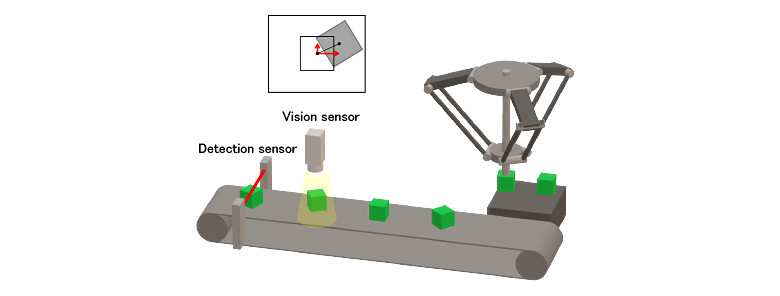iQ Monozukuri HANDLING Functions List


List of Machine Library
|
iQ Monozukuri HANDLING dedicated machine library 3-axis configuration parallel link (R007) 3-axis configuration parallel link with rotating axis (R008) 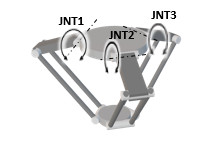 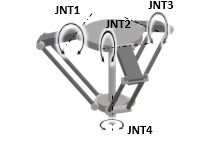 |
||
|
MELSEC iQ-R Motion controller standard machine library Linear type R001 to R003 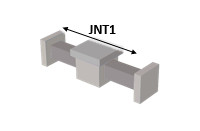 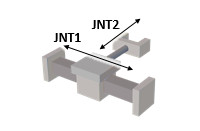 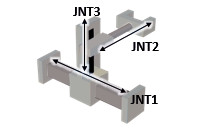 |
||
|
MELSEC iQ-R Motion controller standard machine library Cartesian type R004 to R006  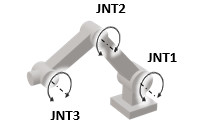  |
Program Support
Tools to easily create programs are provided.
Support tool (positioning point setting, machine program)
This tool generates the point table and program code based on the point block device setting in MELSOFT MT Works2.
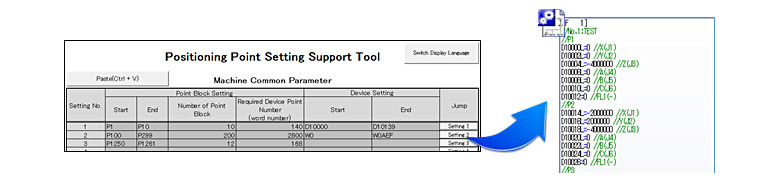
This tool generates the program code to execute machine program operation start request (MCNST).
It is possible to change the operation without worrying about enable/disable bit setting or device offset.
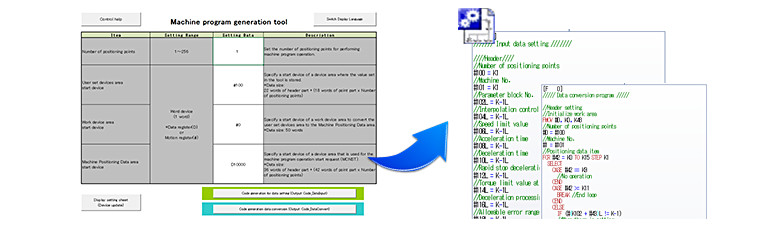
Machine control simulator
The machine attitude can be monitored with a simulator.
The machine attitude does not have to be estimated from the position of each joint axis, and thus time for debugging and troubleshooting is reduced.
The machine attitude does not have to be estimated from the position of each joint axis, and thus time for debugging and troubleshooting is reduced.
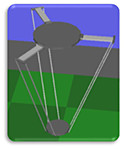
Adjustment and teaching
The machine attitude and the control point position can be adjusted. The position can also be saved in "teaching" mode.
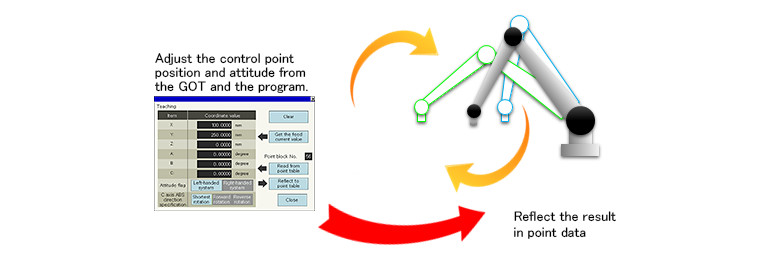
Vision tracking
The machine attitude and target position can be adjusted. The position can also be saved in "teaching" mode.