Controllers MELSEC-QS/WS Series Safety Controllers (MELSEC-WS Series)

This compact safety controller complies with EN ISO 13849-1 Category 4/PL e and IEC 61508 SIL 3 safety standards. It is ideal for small- to medium-scale safety control system. Safety I/O points can be extended to 144 points per CPU module according to the system configuration. Utilizing the dedicated Setting and Monitoring Tool*1, setup and logic creation can be easily done.
*1For details on how to obtain the tool, please contact your local Mitsubishi Electric sales office or representative.
System configuration
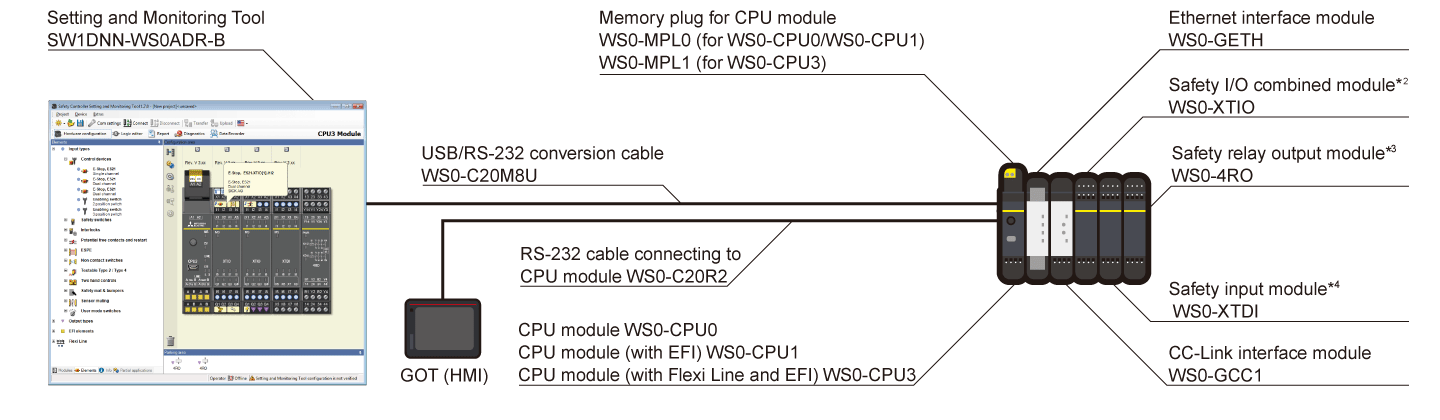
- *2.No. of input points: 8 points (single wiring), No. of output points: 4 points (single wiring)
- *3.Safety relay output: 4 points
- *4.No. of input points: 8 points (single wiring)
Safety control can be easily added to existing programmable controllers (CC-Link/Ethernet)
Connecting the safety controller to CC-Link, safety control can be performed with the existing MELSEC iQ-R/Q/L Series module. Furthermore, operation status and error status of the safety controller can be monitored with the programmable controller. This helps quickly identifying the factor of emergency stop and faulty equipment.
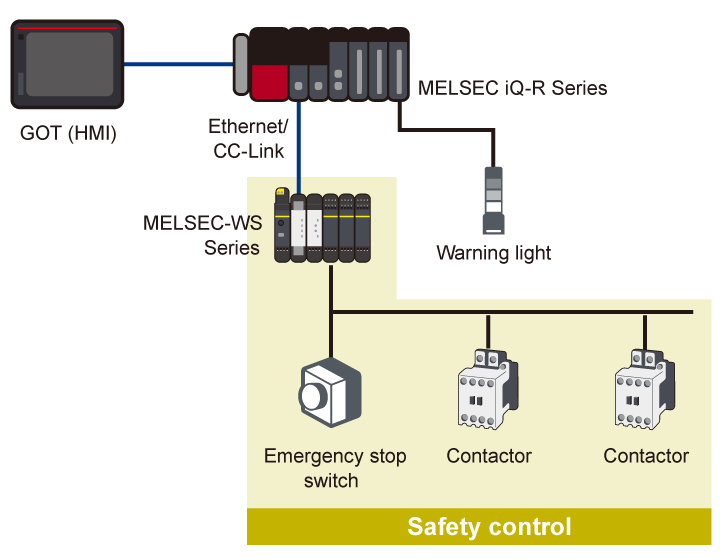
Applicable functions with network interface
| CC-Link (WS0-GCC1) |
Ethernet (WS0-GETH) |
|
|---|---|---|
| PLC/PC | ||
| Monitoring information | ● | ● |
| Notification data | ● | ● |
| Setting and Monitoring tool | ||
| Connection via network | — | ● |
Flexible extensibility
- Up to 12 safety input and I/O modules, 4 safety relay output modules, and 2 network modules can be installed
- I/O points can be extended to 144 points (single input). Safety input: 96 points (single input) and safety output: 48 points (single output)
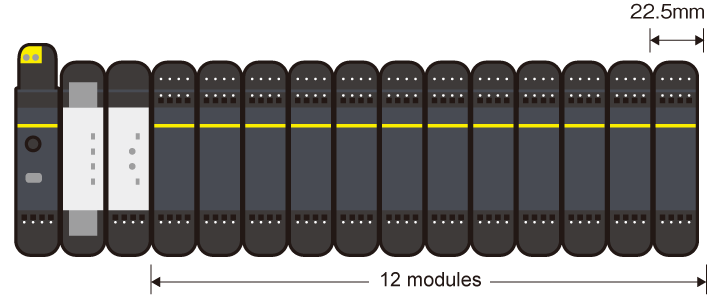
Fast shut off function realizes a response time of 8 ms
The fast shut off function that enables the safety I/O module to shut off safety output without going through the CPU module realizes a response time of 8 ms. Since similar response time is achieved even with increased I/O points, the safety distance can be shortened even in the large-scale safety system.
■ Fast shut off function is not used
Response time =①+②+③
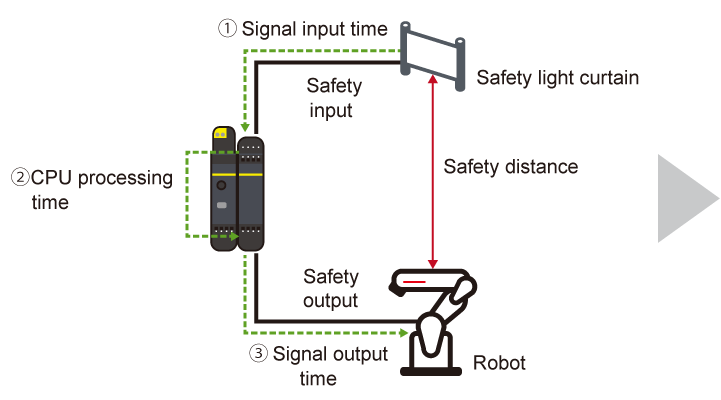
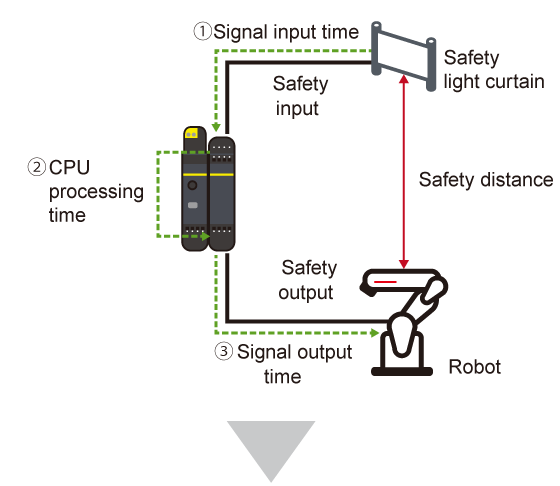
■ Fast shut off function is used
Response time =8ms
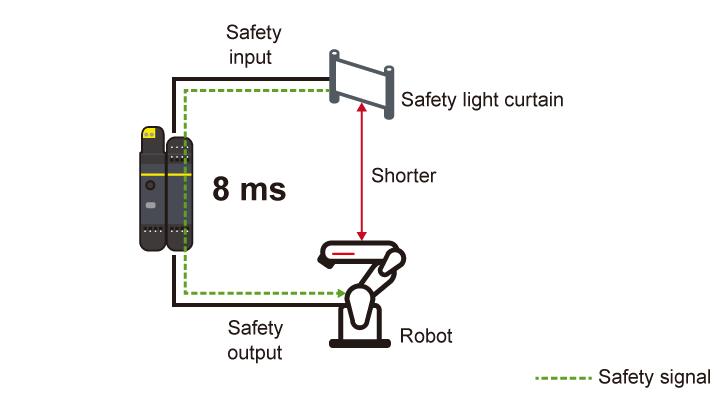
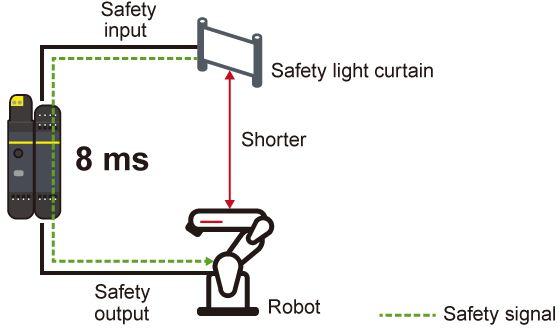
Flexi Line/Flexi Link
Safety communication network between safety controllers
Safety communications between safety controllers can be easily established at a low cost just by connecting the CPU modules with dedicated cables. Safety communication is realized without a dedicated network module, allowing utilization in various production site. In addition, coordination between multiple devices is possible, improving production system safety.
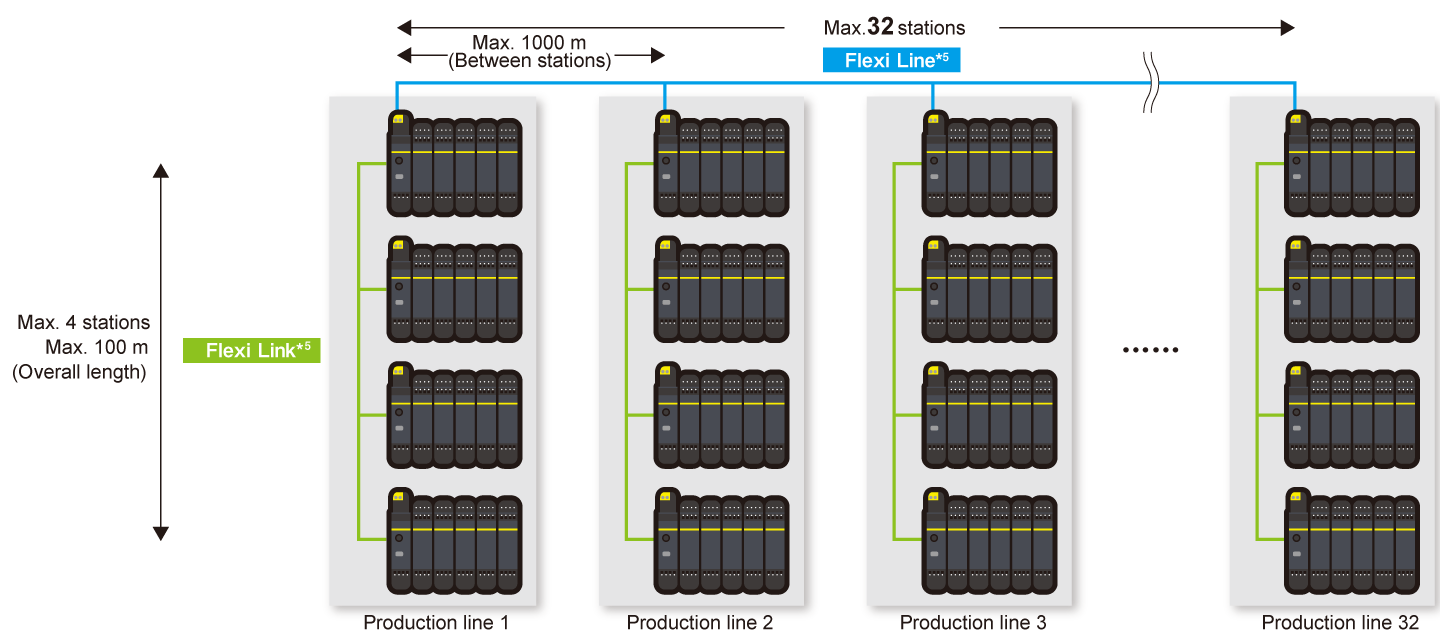
*5.Flexi Line is supported by WS0-CPU3 only and Flexi Link is supported by WS0-CPU1 and WS0-CPU3 only.
Dedicated “Setting and Monitoring Tool*6” provides intuitive system configuration environment
■ Configuration
Hardware configuration can be easily and quickly done using a wide range of elements*7
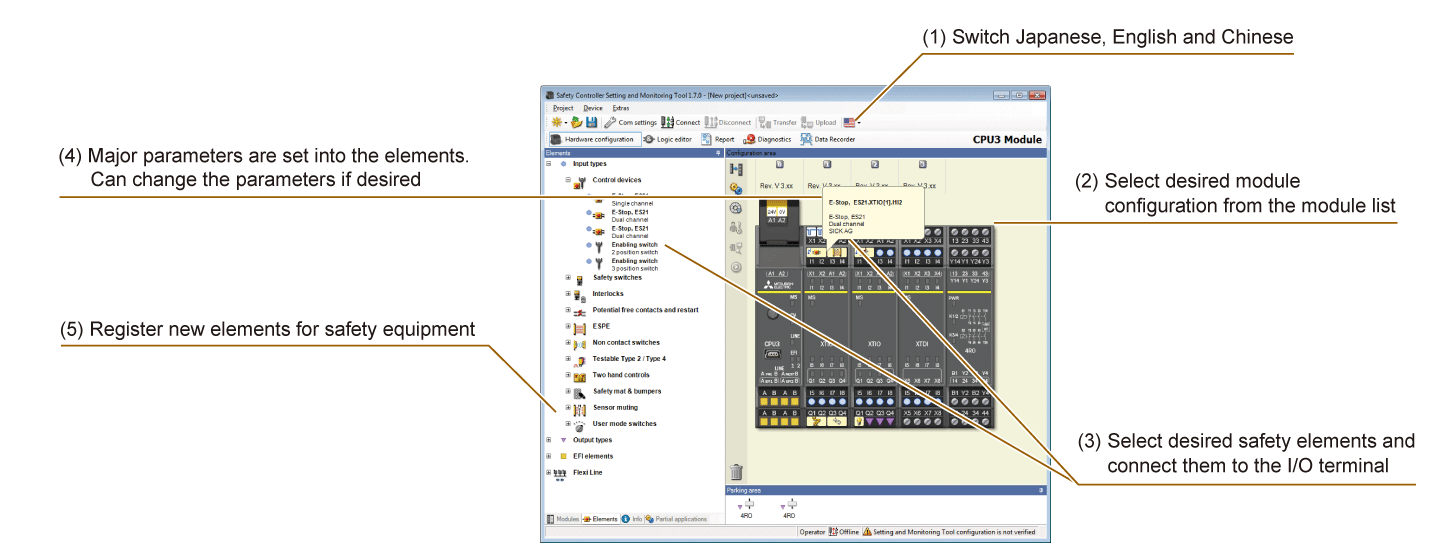
- *6.For details on how to obtain the tool, please contact your local Mitsubishi Electric sales office or representative.
- *7. Connecting parameters of major safety equipment, such as emergency stop switches, safety door switches and safety light curtains, are expressed by an icon. Make settings simply by drag-and-drop decision. Elements for safety devices of Mitsubishi’s partners are also available. Please contact your local Mitsubishi representative.
■ Logic editor
Elements connected to the I/O terminal are automatically labeled, enabling logic creation easier using labels and function blocks.
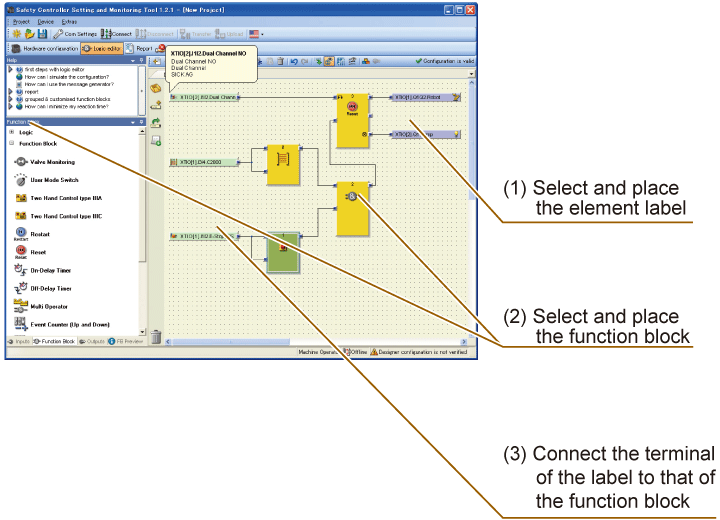
■ Diagnostics/monitor
Monitoring of the internal status of modules and error histories is possible.
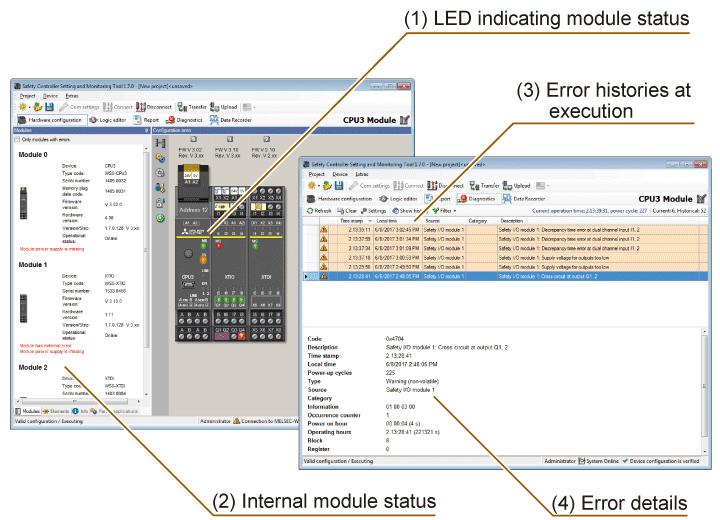
■ Report
The wiring diagram for I/O modules can be automatically created. Error diagnostics and other reports can be created, printed, and saved as PDF.
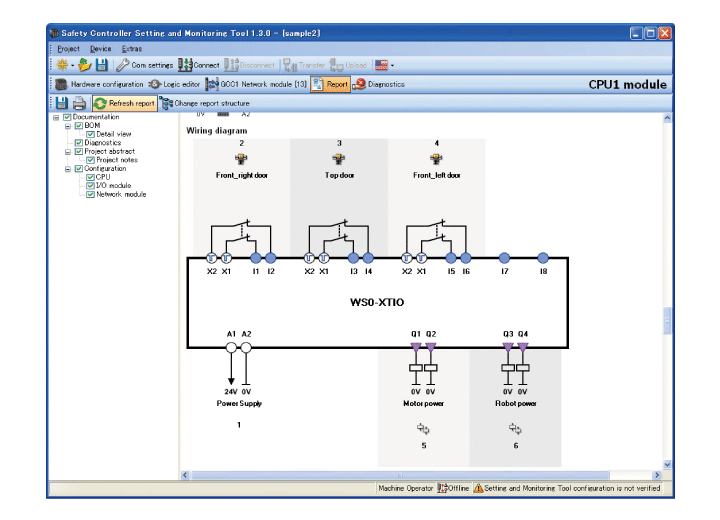
■ I/O matrix
The relation of inputs and outputs can be displayed as a matrix.
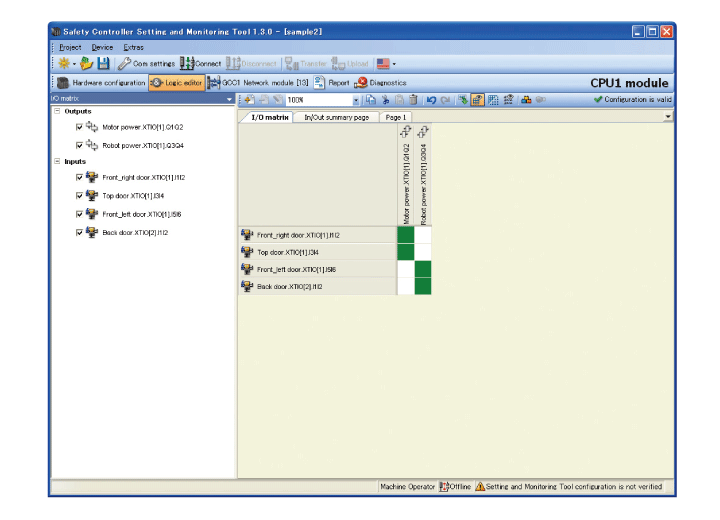
■ Data recorder
ON/OFF status of safety input signal and safety output signal processed by the safety controller can be stored.*8Results recorded on the Setting and Monitoring Tool can also be viewed on the computer to utilize for troubleshooting.
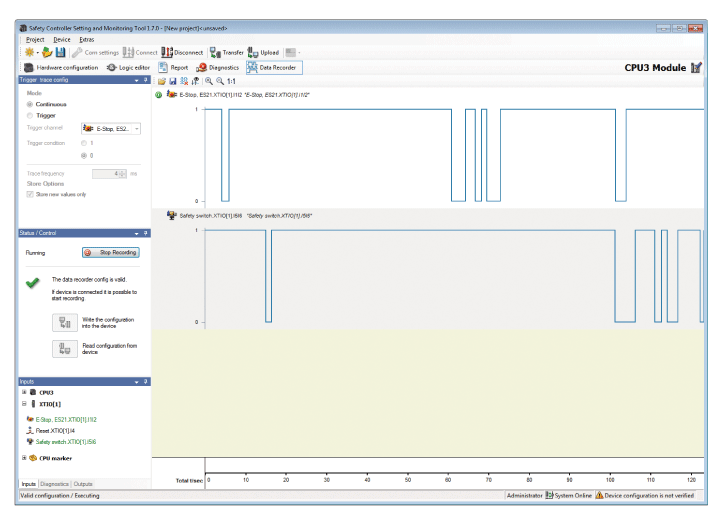
*8.Available when a CPU module with firmware version of V2.01 (revision 2.XX) or later and a Setting and Monitoring Tool of V1.7.0 or later are used together.
■ Import and export of logic
The connection settings to the I/O modules or application logic created with function blocks can be stored in a single setting file, and data can be read out of stored setting files.
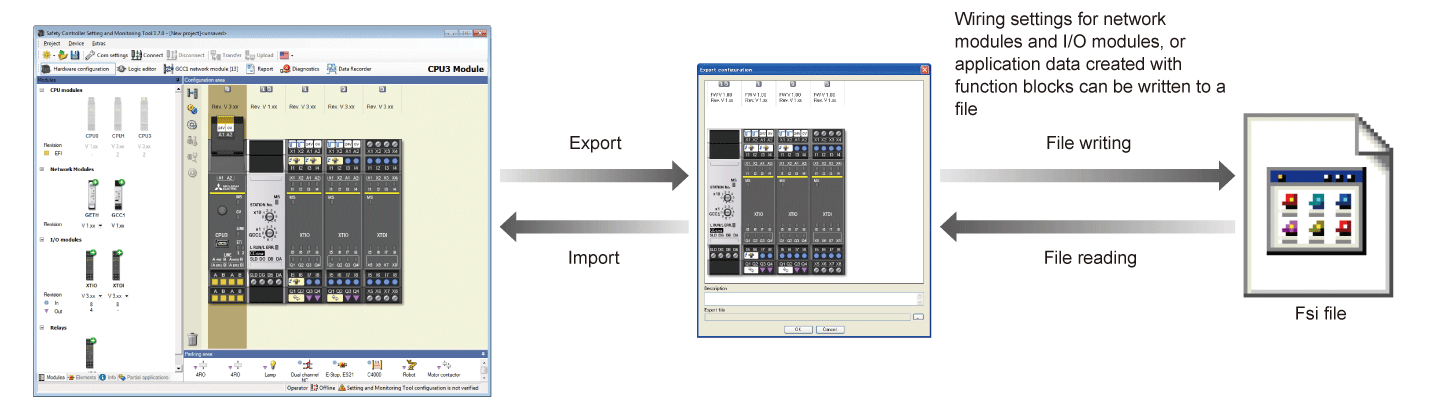
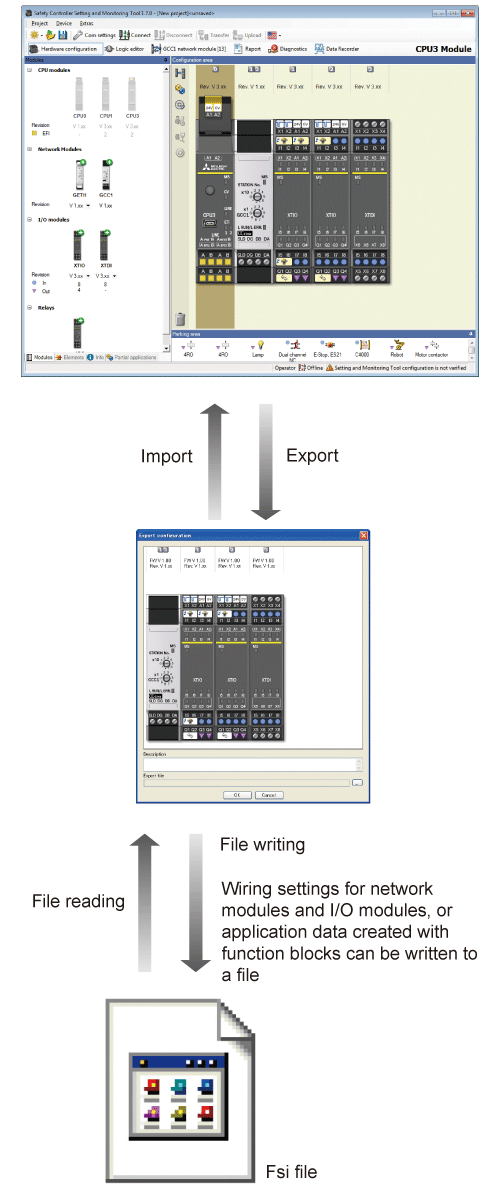
Lineup
| Item | Model | Abbreviated product model name |
|---|---|---|
| CPU | WS0-CPU000200 | WS0-CPU0 |
| CPU (with EFI) | WS0-CPU130202 | WS0-CPU1 |
| CPU (with EFI, Flexi Line) | WS0-CPU320202 | WS0-CPU3 |
| Memory plug for CPU (for WS0-CPU0/WS0-CPU1) |
WS0-MPL000201 | WS0-MPL0 |
| Memory plug for CPU (for WS0-CPU3) |
WS0-MPL100201 | WS0-MPL1 |
| Safety input | WS0-XTDI80202 | WS0-XTDI |
| Safety I/O combined | WS0-XTIO84202 | WS0-XTIO |
| Safety relay output | WS0-4RO4002 | WS0-4RO |
| USB/RS-232 conversion cable | WS0-C20M8U | — |
| WS0-UC-232A | ||
| RS-232 cable connecting to CPU | WS0-C20R2 | — |
| CC-Link interface | WS0-GCC100202 | WS0-GCC1 |
| Ethernet interface | WS0-GETH00200 | WS0-GETH |
| Screw-in replacement terminal block | WS0-TBS4 | — |
| Spring clamp replacement terminal block | WS0-TBC4 | — |
| Setting and Monitoring Tool | SW1DNN-WS0ADR-B | — |

The MELSEC-WS Series was developed and manufactured by SICK AG. Sick is a German supplier of safety solutions. For more information, please refer to the relevant product manuals or contact your local Mitsubishi Electric sales office or representative.
SICK AG https://www.sick.com/