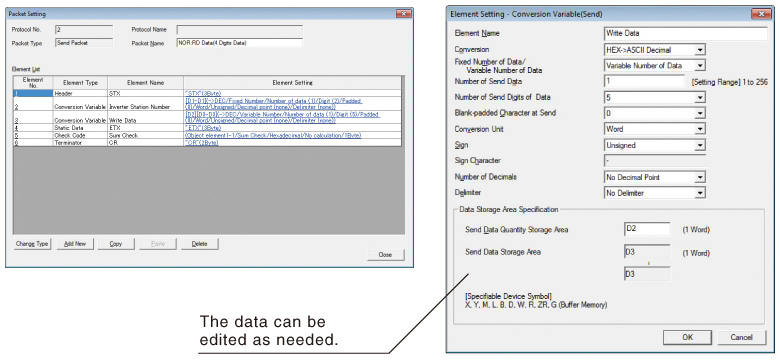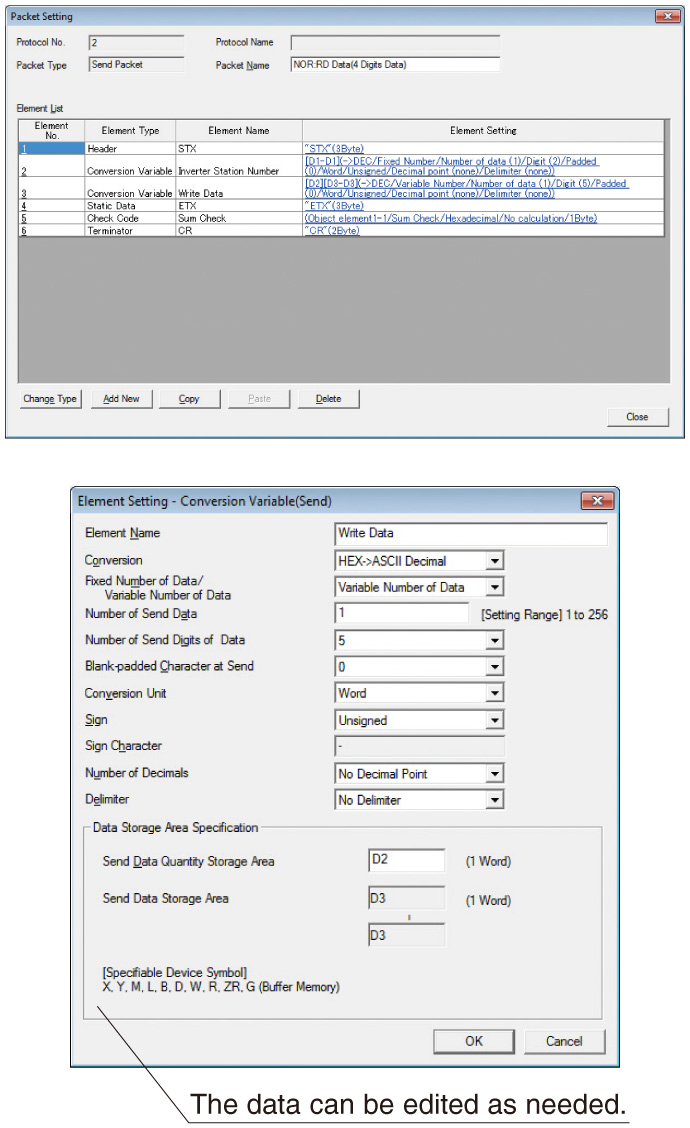Controllers MELSEC-L Series
Product features -Network-



CC-Link IE Field Network
Easy to configure settingsLJ71GF11-T2
Network parameters are configured using the engineering software GX Works2. Only the master station needs to be configured, thereby greatly simplifying the network setup. Updating the system configuration is a breeze.
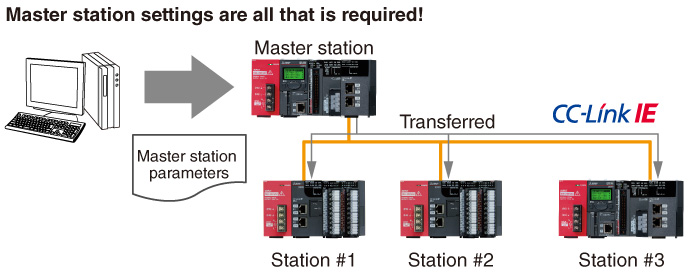
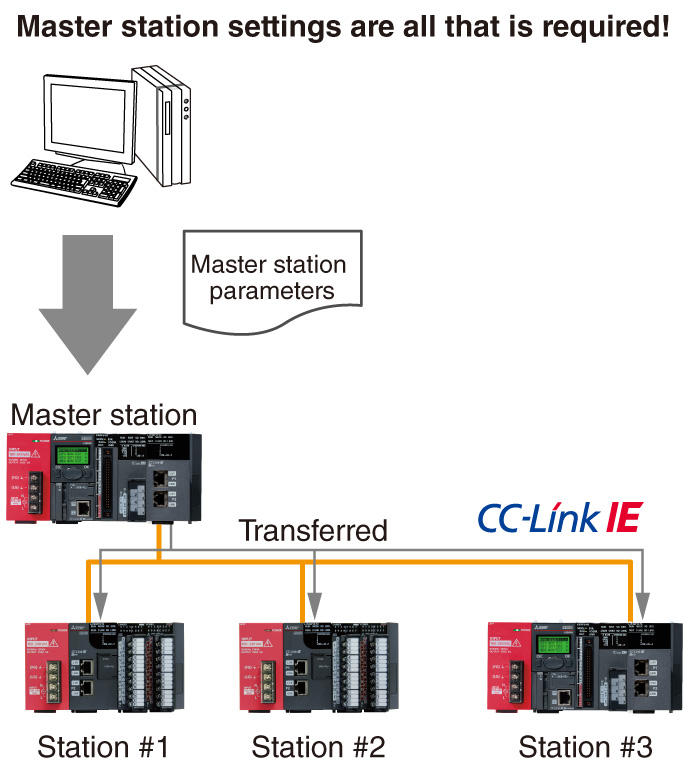
Flexible network topologyLJ71GF11-T2
Various network topologies are supported including star, line, star and line combination, and ring. When hubs*1 are used, new equipment can be added and machine layouts can be changed easily.
- *1.Hubs cannot be used in a ring configuration.
■Examples of network topologies
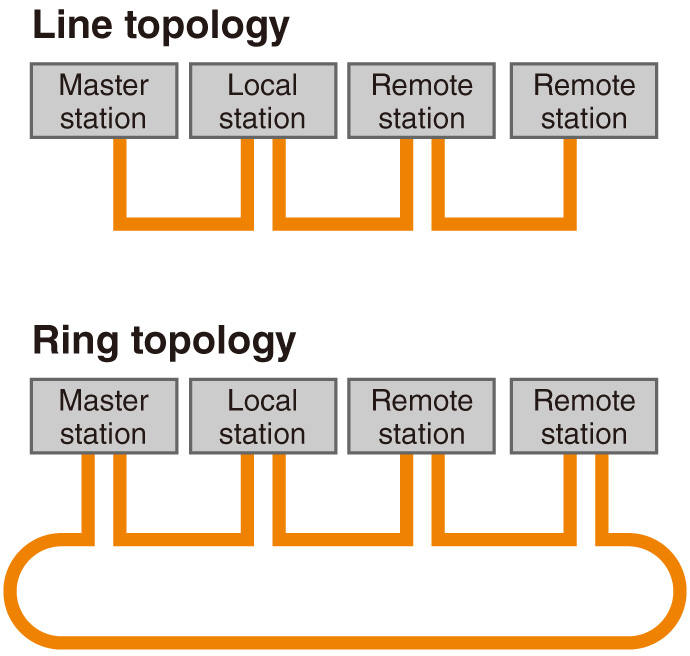
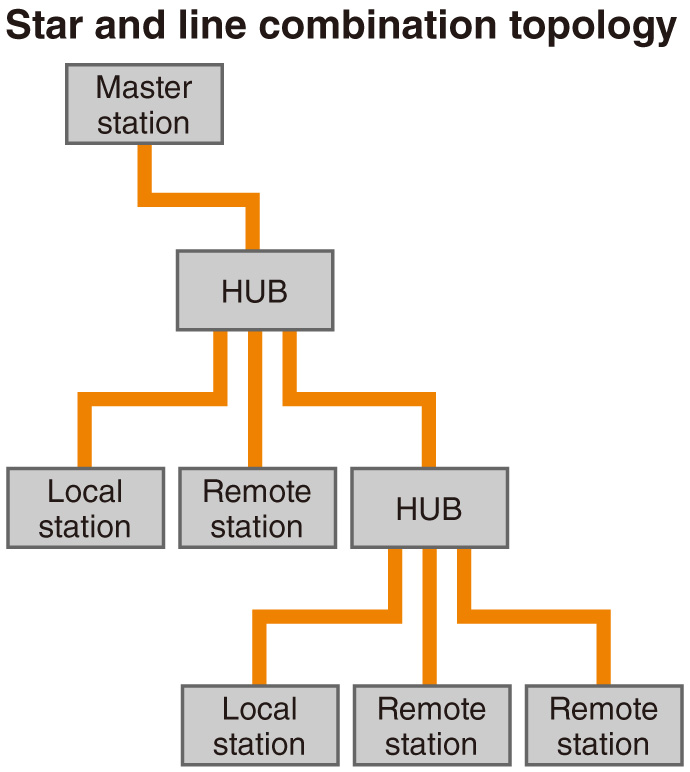
CC-Link IE Field Network remote stationLJ72GF15-T2
L Series I/O and intelligent function modules can be connected to the head module without a dedicated CPU. There are many benefits to using intelligent device stations including reduced CPU and wiring costs, great flexibility in selecting I/O and intelligent function modules, and compact unit size.
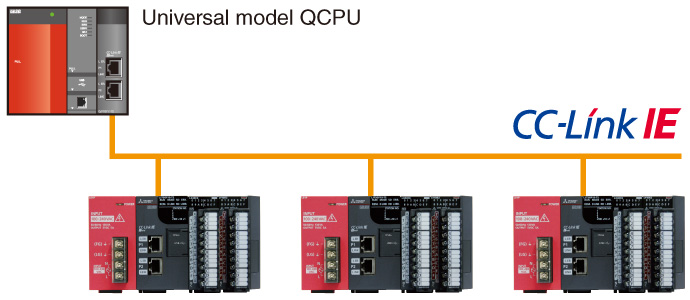
Modules compatible with the CC-Link IE Field Network head module
| Item | |
|---|---|
| I/O module | Input, output, I/O combined |
| Multiple input module | Multiple input (voltage/current/temperature) |
| Analog module | Analog input, analog output, analog input/output |
| Temperature input module | RTD input |
| Temperature control module | |
| Simple motion module | |
| Positioning module | |
| High-speed counter module | |
| Network module | CC-Link, AnyWireASLINK, serial communication |
RAS (Reliability, Availability, Serviceability) functionsLJ72GF15-T2
One feature of RAS is to store all remote station error histories in the master station's latched memory. This preserves the error information in one place in the event of power loss and allows for easy troubleshooting. Other RAS features include network event logging, unit error logging, and testing and monitoring capabilities.
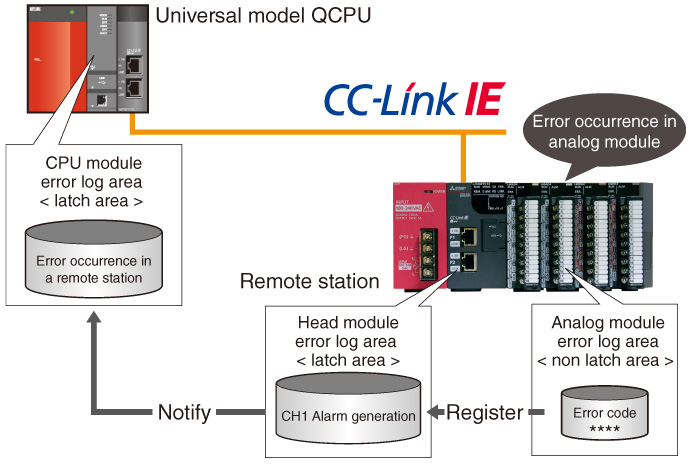
CC-Link
Connect with a huge selection of device types using CC-Link
With such a large selection of CC-Link open network compatible devices, constructing a control system is easy.
Even applications requiring vast amounts of data transmissions can be satisfied because CC-Link Ver.2.0 is supported.
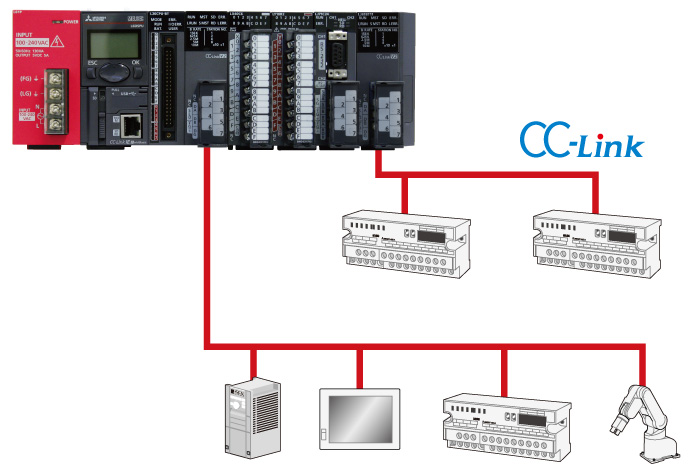
Local stations do not require transmission speed settings
Transmission speed auto-tracking function
When used as a local station, no transmission speed setting is required; the setting is made through automatic detection of the master station setting.
The current transmission speed is indicated by an LED on the front surface of the module.
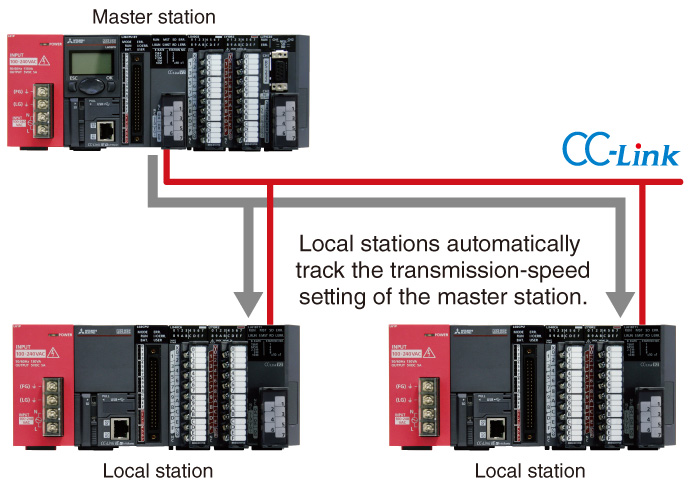
AnyWireASLINK
Linking the sensor I/O with the programmable controller
The AnyWireASLINK master module links the sensor inputs and outputs to the programmable controller.
The module enables flexible layout of miniature sensors with 512 I/O points.
The sensor power can be supplied to the AnyWireASLINK transmission line (2-wire) for communication, allowing sensors to be added easily.
With the MELSEC-L Series, faulty sensors can be detected and the remote units settings can be managed at once by GX Works2 engineering environment, further reducing the engineering time.
■ Basic configuration
Either the 2-wire type or 4-wire remote units can be selected according to the load current for AnyWireASLINK.
In addition to the 2-wire type, a 4-wire type can also be used by supplying the local power.
■ 2-wire type
If the load current is low, 2-wire type (non-insulated) remote units can be used without an external power supply.
Configuration with 2-wire type (with no local power feed)
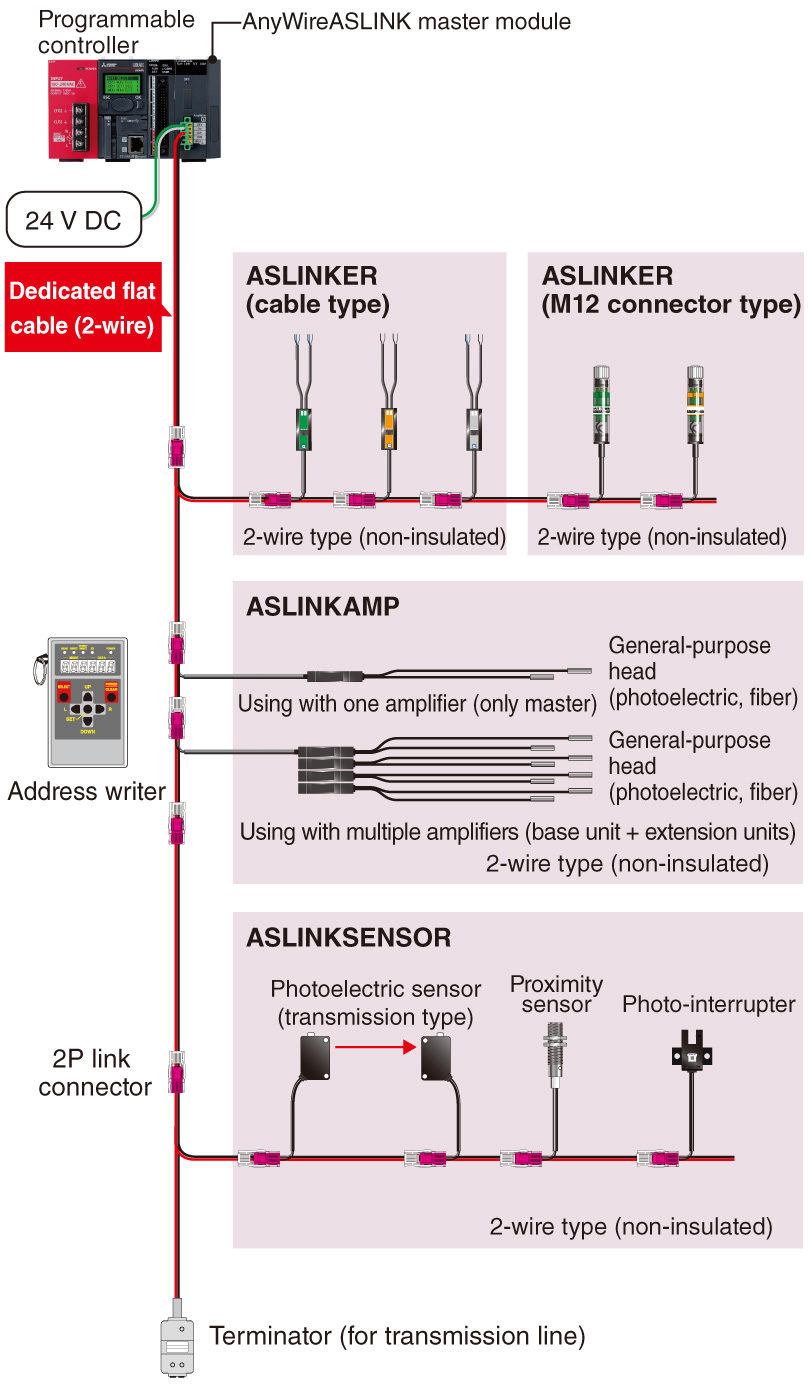
■ 4-wire type
The 4-wire type (insulated) remote units require an external 24 V DC power supply to satisfy large load current applications, for example.
Configuration with 2-wire/4-wire type (with local power feed)
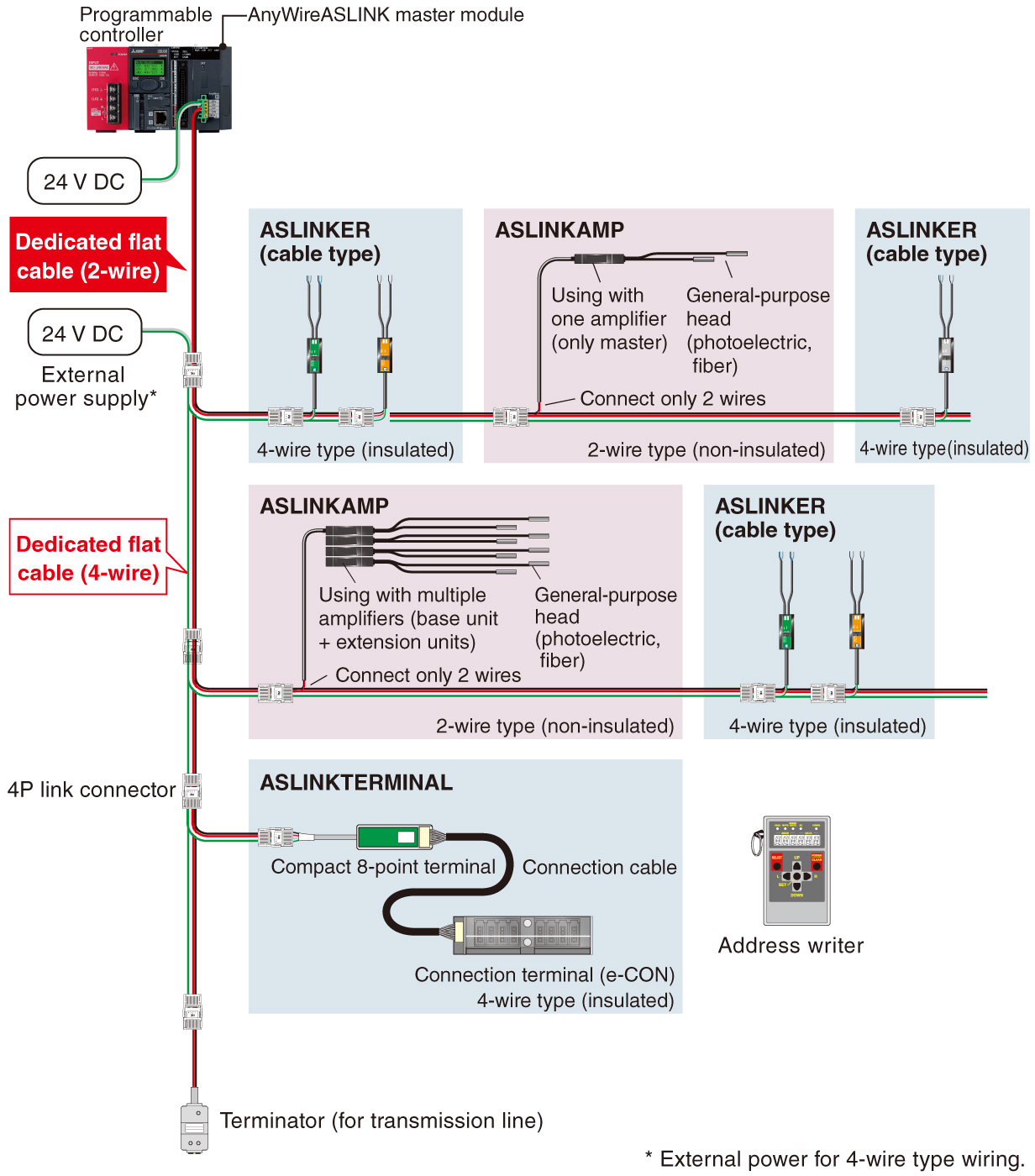
Preventing intermittent operation stops
AnyWireASLINK can be used to monitor and save the sensor information within the programmable controller. Parameter settings of the AnyWireASLINK can also be changed via the programmable controller. Perform “preventive maintenance” with this function to prevent intermittent stops before they happen.
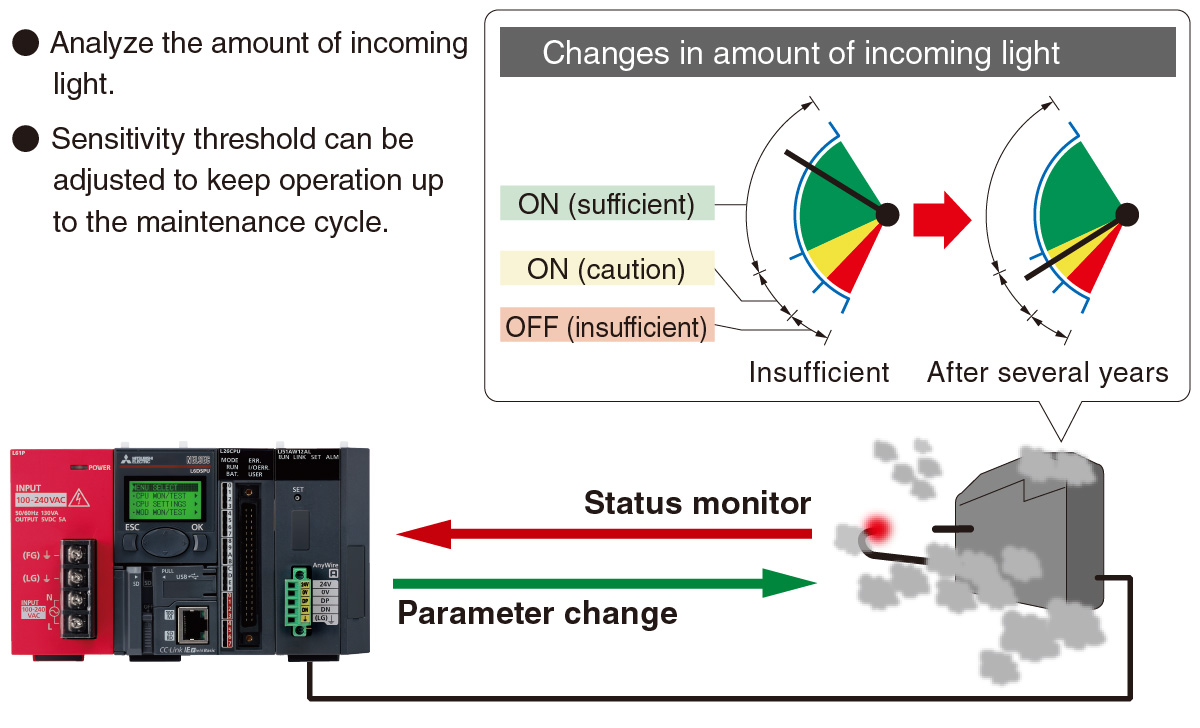
Reducing the setup time, and providing the traceability
AnyWireASLINK enables the set value to be registered at once to multiple sensors via a GOT (HMI) or personal computer. Also, the initial set values can be re-confirmed easily without having to read each sensor individually.
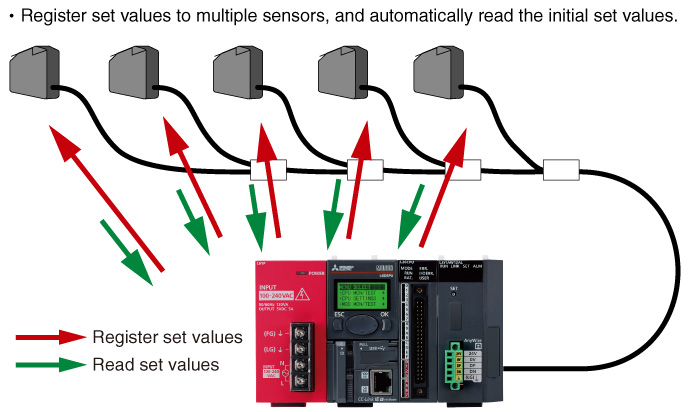
SSCNETⅢ/H
SSCNETⅢ/H remote station
The SSCNETⅢ/H head module is used to connect the MELSEC-L Series I/O and intelligent function modules to the SSCNETⅢ/H network.
Functioning as the motion controller's remote station, flexible system configuration can be achieved while realizing reduced system wiring and a smaller footprint.
In addition, modules installed on the SSCNETⅢ/H head module can be used as a motion controller input/output using cyclic transmission.
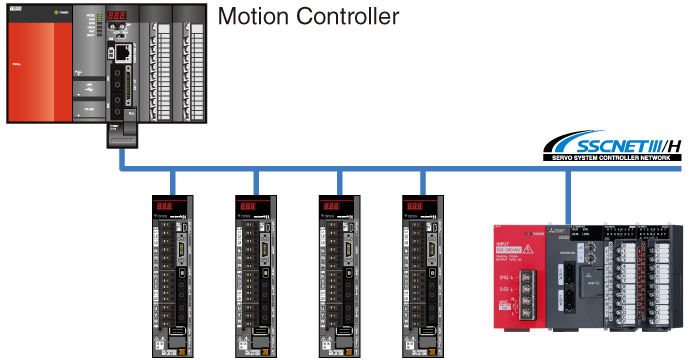
■ SSCNETⅢ/H head module compatible modules
| Product | |
|---|---|
| I/O module | Input, output, I/O combined |
| Multiple input module | Multiple input (voltage/current/temperature) |
| Analog module | Analog input, analog output, analog I/O combined |
| Temperature input module | RTD input |
| High-speed counter modules | |
■ Compatible motion controller
| Category | Model |
|---|---|
| Motion CPU | Q172DSCPU |
| Q173DSCPU | |
| Standalone motion controller | Q170MSCPU |
Ethernet
Modify/collect CPU data from other devices
SLMP (MC protocol) communication*2
SLMP (Seamless Message Protocol) realizes seamless communication across devices on Ethernet that support the SLMP protocol.
- *2.This function can be used with modules with first five serial number digits are “15042” or later.
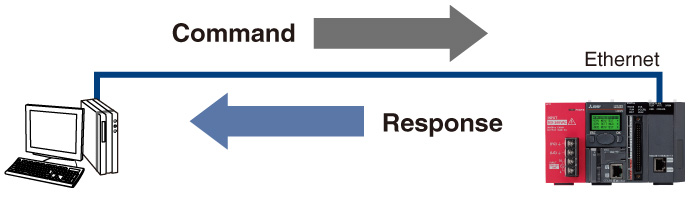
MELSOFT connection
The MELSOFT connection feature realizes the connection to various MELSOFT products including the GX Works2 programming tool. In addition, by using together with the MX Component communication support tool (optional product), custom communications programs can be created, without having to consider any dedicated protocol (send/receive procedure).
Easily connect to BACnet® and MODBUS®/TCP
Predefined Protocol support function
Use the GX Works2 Predefined Protocol support function to easily set the required protocol for communicating with other devices.
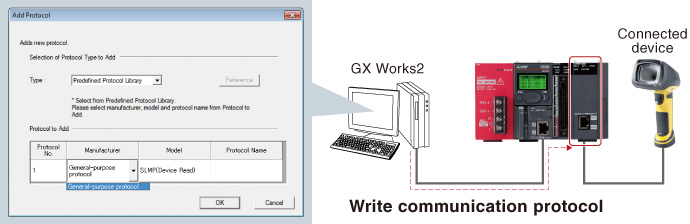
- Selecting from the communication protocol library
Easily communicate with target devices by selecting a prepared protocol. The communication protocol library supports the SLMP, MODBUS®/TCP and BACnet® client functions. - Randomly preparing and editing a protocol
By creating a random protocol with the predefined protocol support function, data can be exchanged with a protocol that matches the target device.
Serial Communication
Quick connection using predefined protocols
The predefined protocol enables easy setup of protocols to communicate with external devices using GX Works2. Connections are quickly setup by selecting the target device from the communications protocol library.
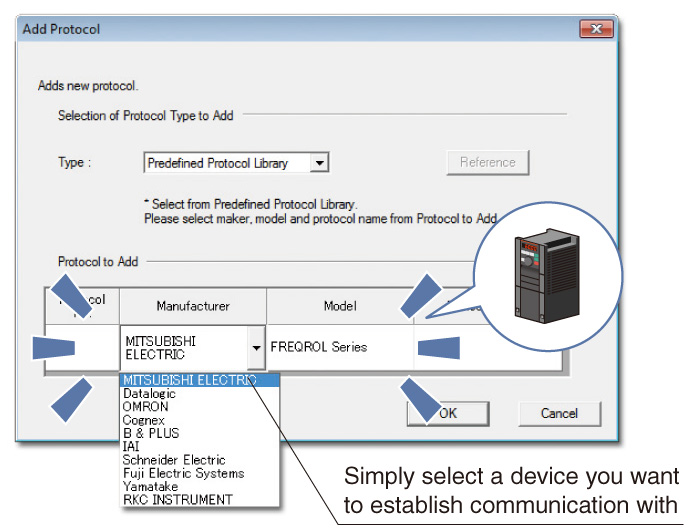
Easy to create/edit of predefined protocols
Easily create or edit predefined protocols from within the communications library.
Even if the target device protocol is not listed, it can be added easily to the existing library.