PLC engineering software (MELSEC) GX Works3

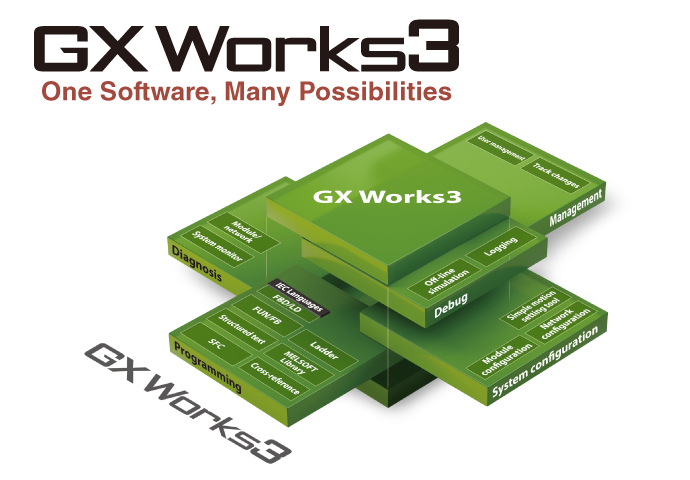
Reducing development costs through intuitive engineering
The engineering software is sometimes considered a fundamental part of the control system in addition to the hardware components. The core of the system, it includes various steps of the product life cycle, from the design stage all the way to commissioning and maintenance of the control system. Today, intuitive, easy-to-use software suites are expected as a standard for modern manufacturing needs. GX Works3 is the latest generation of programming and maintenance software offered by Mitsubishi Electric specifically designed for the MELSEC iQ-R and MELSEC iQ-F Series control system. It includes many new features and technologies to ensure a trouble-free engineering environment solution.
Synchronized playback of program, waveform data, GOT (HMI)
(screens, operation logs, alarm history)
Playback of data can be done simply by loading recorded data to GX Works3, automatically executing other necessary tools. The “seek bar” enables to jump back and forth within the timeline synchronizing these tools.

Faster cause analysis by synchronized video feed, program and waveform monitoring
①Register milestone points on the timeline
Milestone points (log marker) can be added to the main video timeline enabling reference points for areas of concern. These points can be saved for later use or for distributing amongst other support personnel enabling multiple teams to analyze the problem area of the application.
②Categorize registered milestone points
Log markers can be color-coded according to importance and event type with support of commenting, realizing efficient analysis.
③Confirming video feed with collected data
Video feeds can be used to visually confirm areas that maybe causing errors together with the program. The milestone points are synchronized with each tool and reproduced at different playback speeds offering a realistic view of the process together with the control data collected.

Data flow analysis
Relationships between device/label data are shown as a flowchart on GX Works3. From here, engineers can highlight an area of concern and drill down to devices that are related to the original issue pinpointing the actual code which is causing the data value. Ladder, FBD, SFC (within ZOOM) and ST languages can be analyzed.

Simplified troubleshooting reduces downtime even further
GX Works3 incorporates various maintenance features helping to reduce downtime and keep productivity high. Various levels of maintenance are possible, from system-wide monitoring of errors and module status to monitoring at the network level; for example, detailed operations that show where programs or parameters have been changed in the CPU and the monitoring of system events, which also includes a useful historical function that can be exported as a CSV file.

Multi-language menu, ideal for global support
The menu system can be switched between various languages, enabling different locations to work on the same project with the same programming software version. In addition, device comments within the project can be switched between various languages without having to create multiple copies of the same project to support the comments in different languages.
