PLC engineering software (MELSEC) GX Works2

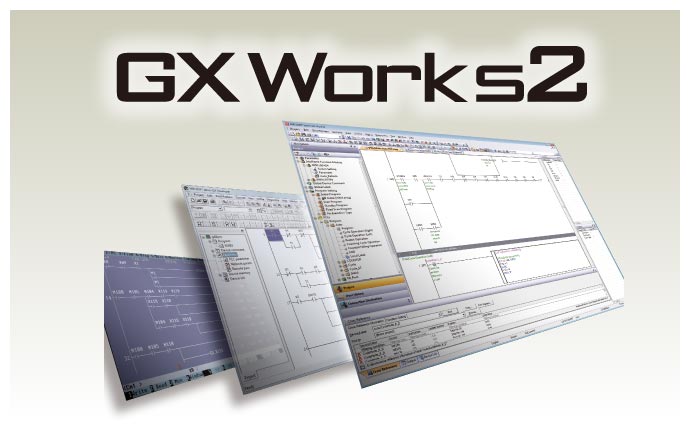
Integrated PLC Engineering Software
Ultimate evolution of PLC engineering software
International Standard IEC 61131-3 compliant
Now an easy-to-use engineering software is no surprise.
In addition to its sophisticated usability, the engineering software GX Works2 deploys the global mainstream concepts of “grouping” and “structuring” for fundamental improvement of programming efficiency.
The world-standard engineering style begins with GX Works2.
Providing maintenance that meet your needs
1Improved verification function
Verify data of an open project against data of saved project to display the result in an easy-to-view format.
The parameters and the programs in the PLC connected to a personal computer also are verified against the data of an open project.


The verification result is saved to a CSV file to facilitate revision of design documents.
2Prevent edit error by Read and Monitor modes
Erroneous operations in monitoring and searching are eliminated by supporting the Read and Monitor modes similar to GX Developer.
Write mode/monitor (write mode)
Enter Symbol screen opens by pressing Enter key.

Read mode/monitor mode
Find screen opens by pressing Enter key.


The same key operation as GX Developer is used to switch modes.
3Dedicated monitoring for intelligent function module
While watching the ladder program, the buffer memory/XY signal of the intelligent function module is monitored in the docking window. Since the name of each buffer memory address is displayed, so there's no need to refer to the manual to see for what the buffer memory is used.


4Visible System monitor function and PLC diagnostics
Operation status of the entire programmable controller system is clearly displayed.
Each module's diagnosis and detailed information is displayed on the monitor for the entire system allowing the problem point to be confirmed quickly.


[Module error history collection function]
Error history of PLC and intelligent function module is viewed in time series.

[PLC diagnostics]
Error history of PLC is quickly checked to respond to a failure immediately. Also remote operation is performed onto the programmable controller CPU to reset it or format its memory.

[Module's detailed information]
Display the module status, error details, and solution for the error. Immediate response is made to a module failure.

[Network diagnostics]
Display the status of the entire network visually so that a line trouble and module error are quickly found.
Also, system monitoring of the PLC at another station is started via network.



The system is diagnosed on a graphical screen which gives a feeling as if you are watching actual system and equipment.
5Rich print functions
Items to print are specified in details. Also, multiple programs are printed in a single operation.

6Save and edit labels and parameters with Microsoft® Excel®
Various program data are exported as a CSV format file.
- Exporting the program data as a CSV format file has the following advantages:
- Data are confirmed even on a personal computer that doesn't have GX Works2
- Data are saved in the personal computer
- Data are mailed to a remote location
- Secondary use of data, such as documentation and graphing, is possible using Microsoft® Excel®
- Collaborate with other software by handling data in CSV format
Example of I/O assignment setting CSV file
