PLC engineering software (MELSEC) GX Works2

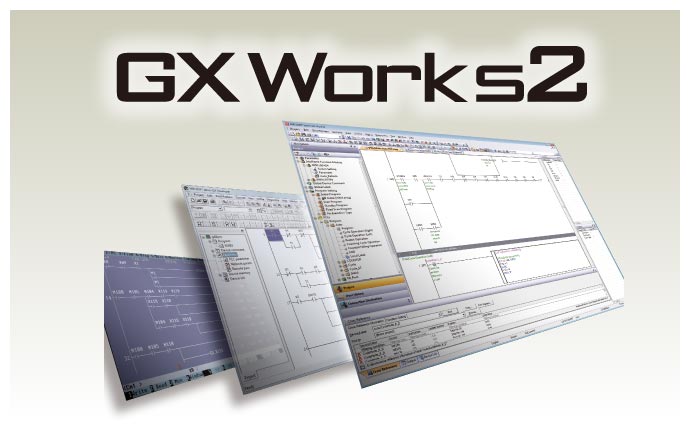
Integrated PLC Engineering Software
Ultimate evolution of PLC engineering software
International Standard IEC 61131-3 compliant
Now an easy-to-use engineering software is no surprise.
In addition to its sophisticated usability, the engineering software GX Works2 deploys the global mainstream concepts of “grouping” and “structuring” for fundamental improvement of programming efficiency.
The world-standard engineering style begins with GX Works2.
Improving design and debug efficiency
1Incorporate a useful setting function from GX Configurator
The setting function of the intelligent function module is now integrated with GX Works2.
The intelligent function module settings are managed in a GX Works2 project.
Add new module screen

2Displays device assignment of CC-Link
A network configuration diagram is created by arranging device images on the CC-Link Configuration window using a mouse. A list of refresh devices assigned to CC-Link modules are displayed.
CSP+*1, which contains partner product information, can be additionally imported.
- *1.Refer to the CC-Link Association website for information on CSP+.



The device assignment information can be exported to a CSV file and imported into the global label information, making it easy to utilize the information in label programming.
3Easy connection via serial/Ethernet
Using the predefined protocol function of GX Works2, connection to a device you want to communicate with is quickly made just by choosing it from the predefined protocol library.
Even if the external devices are not registered in the predefined protocol library, the desired protocol is easily created.


During serial communication, transmitted data, communication signals, and communication statuses can be checked without a line analyzer, making debugging easier.


4Set and monitor iQSS supporting devices
GX Works2*2 enables setting and monitoring of iQSS supporting devices, represented by vision sensors.
- *2.GX Works2 with version 1.492N or later.
Examples for Ethernet supporting devices

