PLC engineering software (MELSEC) GX Works2

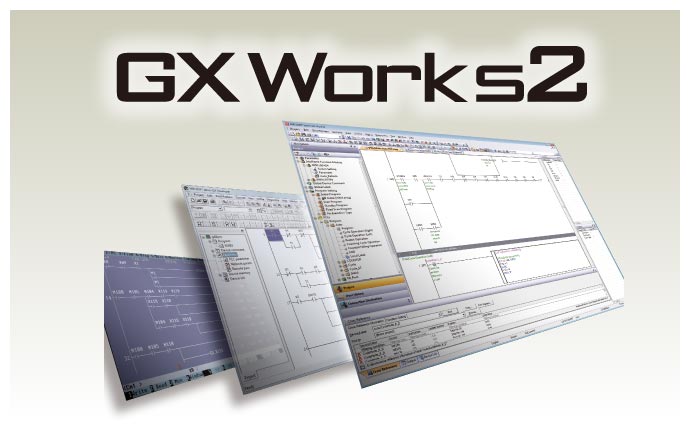
Integrated PLC Engineering Software
Ultimate evolution of PLC engineering software
International Standard IEC 61131-3 compliant
Now an easy-to-use engineering software is no surprise.
In addition to its sophisticated usability, the engineering software GX Works2 deploys the global mainstream concepts of “grouping” and “structuring” for fundamental improvement of programming efficiency.
The world-standard engineering style begins with GX Works2.
Improving design and debug efficiency
1Simple key operation makes an easy ladder programming
A ladder is easily modified and edited with convenient key combinations such as [Alt]+[←]/[→] or [Alt]+[↑]/[↓].

2Edit lines with simple key operation
Lines are edited only with the keyboard keys. There's no need to switch to the conventional line editing mode.

3Easy ladder edit and search with command/label input support
Ladders are easily edited and searched just by choosing a command and label from suggestions.
The information of arguments are also shown to reduce errors during ladder input.

“Explanation of argument type” is not displayed by simple search.

This function saves time to display and confirm help information during command input.
Pressing the [F1] key displays the instruction help screen.
4Easy continuous device search
By specifying the search option and pressing the Enter key, the user can search for suggestions.
This is particularly useful when a certain device is used many times in the program.



Search for devices can also be made in the similar manner by switching the ladder display to the device display.
5Cross Reference interacts with ladder display
Cross Reference function is used to search for devices/labels used in the project.
The docking windows enable to display the Cross Reference window and program editor vertically.


The used locations of devices or labels in the program are confirmed with intuitive operation.
6Inline ST directly writes operation processing
Operation processing is written directly in a ladder with Inline ST (structured text).
Creation of a multi-line ladder or FB (Function Block) in another program editor is not necessary anymore.


Troublesome numeric operations and character string processing are described easily.
7Enhancing program readability by hiding ladder block
By hiding a ladder block, a long and hard-to-read ladder program is displayed in a compact form.

8Easier to view SFC diagram and Zoom
The scale of the window is changed to display the SFC diagram and Zoom.
Since the changed scale is retained, the windows are always displayed with the same layout.

