PLC engineering software (MELSEC) GX Works2

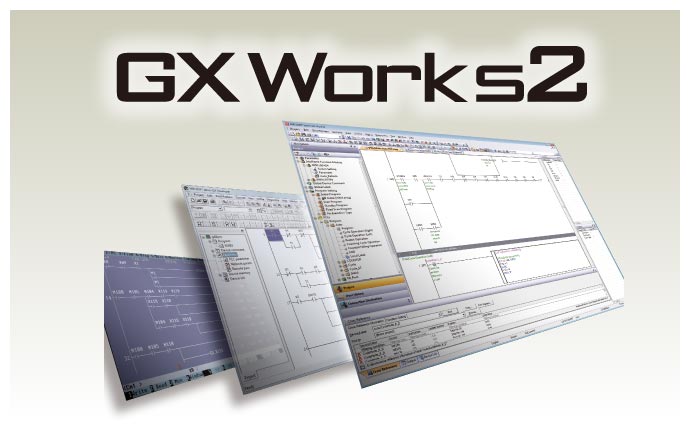
Integrated PLC Engineering Software
Ultimate evolution of PLC engineering software
International Standard IEC 61131-3 compliant
Now an easy-to-use engineering software is no surprise.
In addition to its sophisticated usability, the engineering software GX Works2 deploys the global mainstream concepts of “grouping” and “structuring” for fundamental improvement of programming efficiency.
The world-standard engineering style begins with GX Works2.
Improving design and debug efficiency
1Offline debugging without PLC
The simulation function is now integrated with GX Works2.
The program operation is easily checked on a computer.


Simultaneous simulation of up to four GX Works2 projects is possible with one computer.
2Simulation function helps program debugging
A program is executed in a step-by-step method using the simulation function, allowing program errors to be located more easily.

3Watch windows for quick monitoring of device/label
Arbitrary devices/labels are registered and monitored, allowing required sections to be confirmed quickly.


The current value of the device/label is changed from the watch window.
4Easier-to-use sampling trace
The device values before and after the designated conditions are established can be sampled and displayed in a timing chart.
The trace results are saved in a CSV file allowing the device changes to be saved easily.

- *1.GX LogViewer Version 1.26C and higher is supported.

The sampling trace is also used in the simulation function.
5Easier-to-view positioning trace function
Status of the speed command (axis speed), two-axis interpolation, and simultaneous start (two axes) are traced and displayed in a graph.
The value of each axis is visually checked during the online operation of the positioning module.

Trace function screen (Wave trace)

Trace function screen (Location trace)
6Supporting the real-time monitor of GX LogViewer
The real-time monitor of the MELSEC-L CPU can be used by starting up GX LogViewer*2 from GX Works2*3.
- *2.GX LogViewer version 1.40S or later
- *3.GX Works2 version 1.521T or later

